When a longtime client sent us an updated engineering manual but wasn’t sure what had changed, we didn’t just guess—we used smart tools to compare content and protect his budget. With CAT tools, we pinpointed exactly which parts were new, slightly edited, or untouched. The result? Over $500 saved, full transparency, and zero duplicate charges.
When Clients Say: “Just a Few Fixes—Don’t Charge Me Again, Okay?”
A few weeks ago, Brian, one of our long-term clients, dropped us a message:
“Hey, this is an update to the document you translated for us a month ago. Only a few fixes. I don’t know the exact spots. You can find them, right? And don’t charge me again for what’s done already, okay?”
My reply?
“Definitely!”
Brian’s team had made changes to a complex mechanical engineering manual we had translated into Simplified Chinese. But like many teams, they didn’t track the edits.
So the big question was: how can we accurately find the differences and avoid overcharging?
3 Smart Ways to Spot Edits and Save Translation Costs
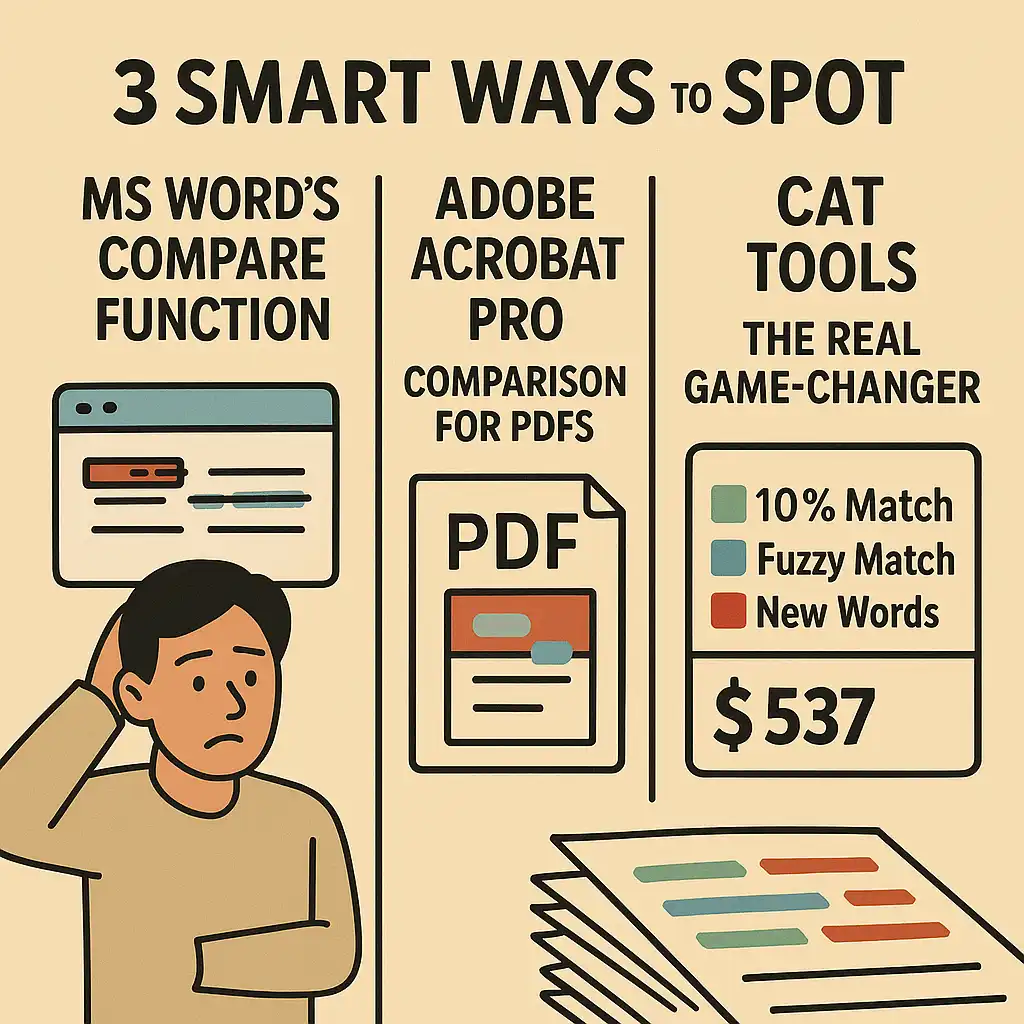
1. MS Word’s Compare Function
If the content is in Microsoft Word, the built-in “Compare” function highlights differences between two versions.
It shows all insertions, deletions, and changes—great for simple, structured documents.
Caution: If formatting or layout changes are involved, the result might include irrelevant change markers and false positives.
2. Adobe Acrobat Pro Comparison for PDFs
Working with PDF brochures or technical manuals?
Adobe Acrobat Pro’s Compare Files tool is your go-to.
It offers visual page-by-page comparisons and flags changed areas—even when images or layouts shift.
But it doesn’t quantify how much translation work is actually needed.
3. CAT Tools: The Real Game-Changer
CAT stands for Computer-Assisted Translation, and it’s much smarter than the name suggests.
We use CAT tools with built-in translation memory (TM) and terminology databases, allowing us to:
- Instantly identify 100% matches (no need to retranslate → no charge)
- Flag fuzzy matches (slightly changed content → discounted rate)
- Spot untranslated content (new content → standard rate)
How Much Did Brian Save?

Brian’s updated manual had 5,800 words.
After CAT tool analysis, here’s what we found:
- ✅ 100% Matches → Not charged
- 🔄 Fuzzy Matches → Reduced rate
- 🆕 New Words → Only 428 words
💡 Final result: $537.20 saved.
No overpayment. No duplicated effort. No stress.
Why It Matters
If your translation vendor can’t clearly show you what’s already translated, you might be:
- Paying for the same content twice
- Getting inconsistent translation quality
- Missing out on huge potential savings
We believe you deserve full transparency, fairness, and cost control—every time.
🎯 Want to Save Like Brian?
Get a free CAT tool analysis for your updated document.
We’ll show you exactly what needs translation—and what doesn’t—before you commit a cent.
👉 Contact Us for a Free Analysis (Insert your link here)
📸 Visual Prompt Suggestion (for Designer)
Title: “Where Did the Words Go?”
Concept: Side-by-side layout of two Word or PDF files with highlights on changed sections, overlaid with cost breakdown:
- “100% Matches = Free”
- “Fuzzy Matches = Discounted”
- “New Words = Normal Rate”
Use bold dollar symbols or pie chart to visualize cost savings (e.g., $537 Saved).
🧾 Meta Description (for SEO)
How a translation update saved our client $537 without sacrificing quality. Learn how CAT tools, document comparison, and smart analysis prevent duplicate charges and protect your budget.
💼 LinkedIn Preview Post
🚫 Don’t Pay Twice for the Same Translation Work
When our client Brian sent us an updated document with a vague “just a few fixes,” we didn’t guess.
We used CAT tools to analyze every sentence—and saved him $537.20 in the process.
✅ 100% matches = no charge
🔄 Fuzzy matches = discounted
🆕 New content = only 428 words!
This is how smart translation companies protect your budget.
Reducing costs for clients is one of our top-priority as a professional translation partner.
